Learn the easiest way to get an Umrah permit through the Nusuk application in a simple step-by-step guide. Everything that you need to do before, during, and after your Umrah.
Umrah is an optional pilgrimage to Makkah that Muslims all around the world can perform any time of the year, except during the hajj season. Umrah includes visiting the Holy Mosque of Makkah (Masjid al-Haram), performing Umrah rituals such as Tawaf (circumambulating the Kaaba), doing Saee (running between the hills of Safa and Marwa), and trimming hair.
One of the requirements to perform Umrah is to obtain a permit of it, which is only possible through the Nusuk app, which was launched by the Ministry of Hajj and Umrah in Saudi Arabia. The Nusuk app allows pilgrims to book Umrah packages according to their chosen dates and slots and further gives access to the services and information that you may require during your Umrah journey.
We will tell you each step that you need to take to get an Umrah permit via the Nusuk app in this guide. We will also answer the most asked questions about the process.
Get Umrah Permit Via Nusuk App
Follow these steps to get an Umrah permit on Nusuk;
1. Download Nusuk App
The first step is to download the app. You can easily download it on your Android phone through Google Play Store and can also download it on your iPhone from App Store.
2. Create a new account (log in if you already have one)
If you are visiting from another country, choose the ‘Visitor’ account option and input the required details:
- Visa number (as displayed on your Saudi eVisa or Umrah visa)
- Passport number
- Date of birth
- Nationality
- Mobile number
- Email address
After entering the required information, set up a password, accept the terms and conditions, and click on ‘Register’.
You will receive a One-Time Password (OTP) on your mobile via SMS. Enter the OTP to complete the account verification process.
3. Getting Umrah Permit
After completing the registration process, navigate to the services menu and choose the option labeled ‘Issue Umrah Permit’.
4. Add Pilgrim Information
You will need to add details of the people who will be performing Umrah with you. At max, you can add up to 9 people per booking.
You will further need to provide their names, nationalities, ID numbers, ages, vaccination statuses, and genders. And if any of them requires special services such as a wheelchair or any other service for disabled individuals.
5. Select Dates
After adding the details and everything about you and the people who will be performing Umrah with you, you need to choose the Umrah dates for you and your companions. You can choose any day for the calendar that’s showing on your screen. You can book up to 60 days in advance.
6. Selecting Time Slot
After you’re done choosing the dates. You can select the time for performing Umrah that day. Timings start from 6:00 AM to 9:00 PM, and you can book only one slot per day. All the slots are divided into three parts, so a single slot will last for 3 hours.
- Green time slots represent periods with lower visitor numbers and less congestion.
- Red time slots indicate busier times with higher footfall and increased crowding.
7. Rules and Regulations
The terms and conditions include:
- Following health safety protocols, such as wearing a mask and using sanitizer.
- Arriving one hour before the slot and time.
- Bringing your ID card and a copy of your Umrah permit.
- Following the directions and guidance of the staff or volunteers at the grand mosque.
- Do not harm or disturb other pilgrims.
8 Finalizing
Now, this is the last step, this step is crucial you will see the details of everything you entered previously, if you think anything is wrong, you may go back and change it accordingly. But if everything seems right, simply press confirm the booking and you will receive a confirmation SMS on your phone number.
9. Done
Congratulations! You have successfully obtained your Umrah permit through the Nusuk app. Now you can prepare for your Umrah journey and enjoy this spiritual experience.
If you have any questions or queries about it, let us know in the comments box below and we will get back to you.
How can I download the Nusuk app?
You can download the Nusuk app from Google Play Store for your Android and Apple App Store for your iPhone.
How many companions can I add to my booking?
You can add up to 9 companions per booking.
How far in advance can I book my Umrah?
You can book up to 30 days in advance.
What if I want to change or cancel my booking?
You can change or cancel your booking at any time through the Nusuk app.
What do I need to bring with me for my Umrah?
You need to bring your ID card and your Umrah permit, which you can access through the Nusuk app.
Discover more from The Islamic Information
Subscribe to get the latest posts sent to your email.









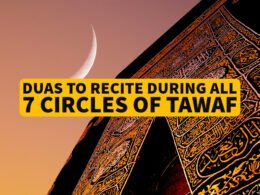
![Top 10 Best Hotels in Makkah Near Haram [year] 19 hotel in makkah](https://theislamicinformation.com/wp-content/uploads/2023/11/hotel-in-makkah-260x195.jpg)

