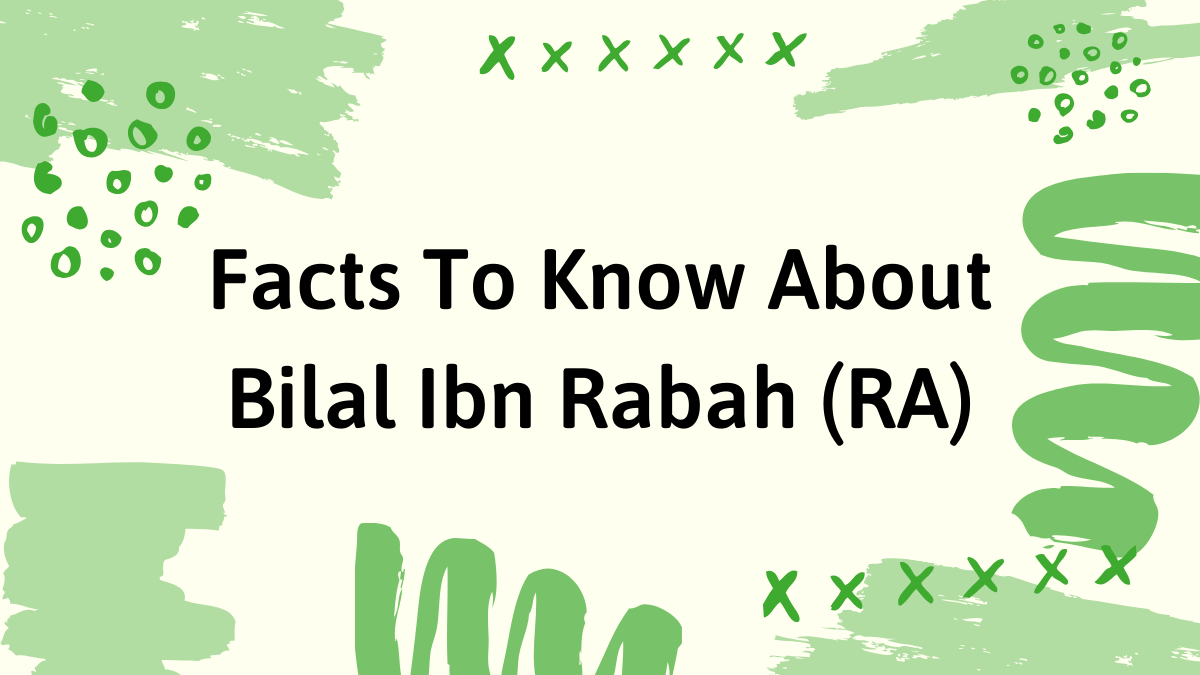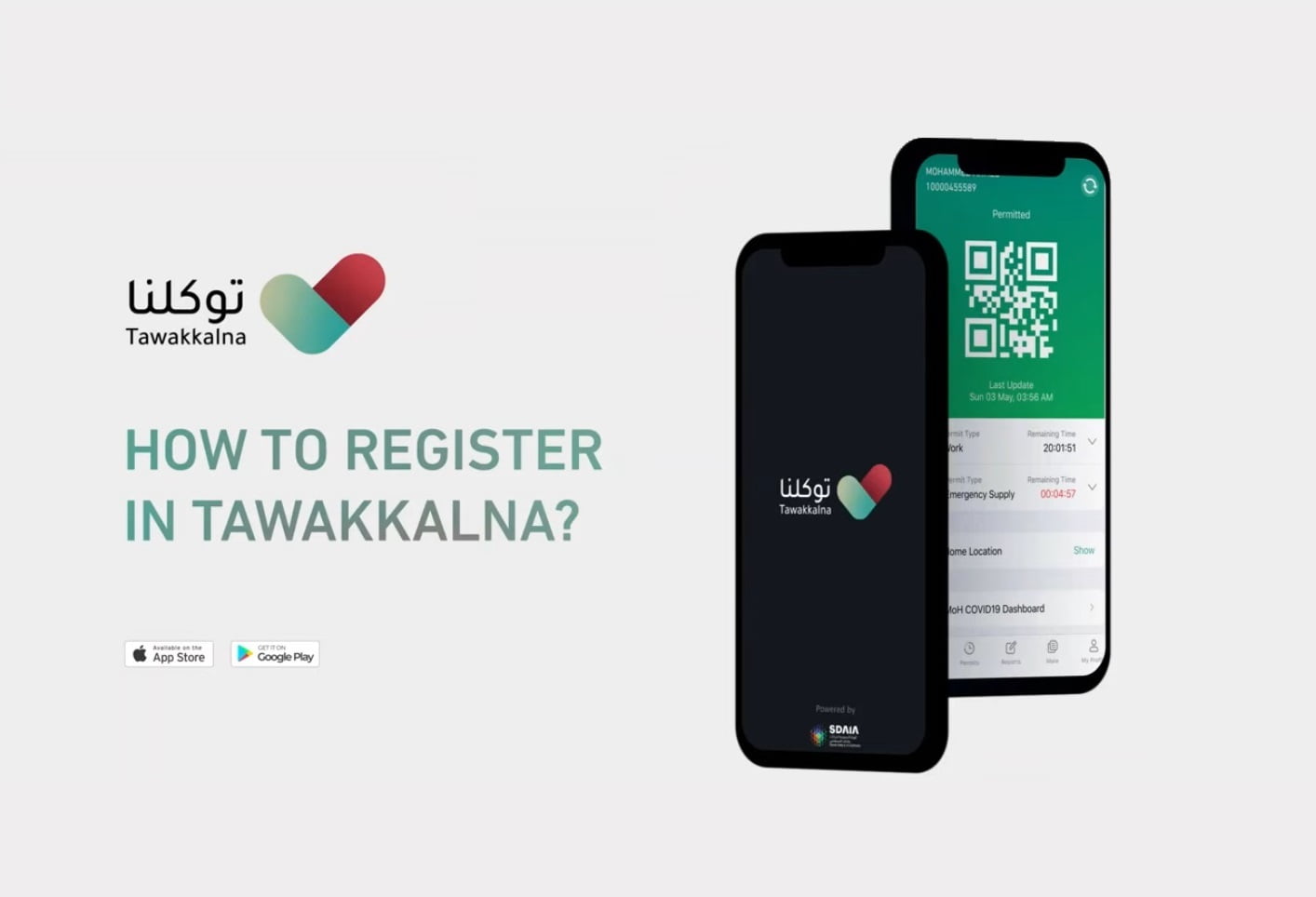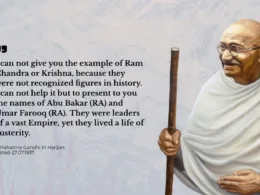To maintain the health and safety of citizens and residents in the Kingdom from the risk of transmission of the new coronavirus, the Saudi Arabian government through the Saudi Data and Artificial Intelligence Authority (SDAIA), launched the Tawakkalna application in May 2020 to support the government’s efforts against Covid-19.
Tawakkalna provides various services related to Covid-19, ranging from tests, vaccinations, Hajj permits to show the user’s health condition. The government of Saudi Arabia also complements this application with features that include several special services such as transportation tickets between the Holy Places in Makkah, emergency SOS and updating phone numbers. In addition, this application can show a list of health protocol violations committed by the user.
The Tawakkalnan application is expected to help the community by facilitating access to various public services as well as automating all transactions between related parties to reduce the health, economic and social impacts arising from the implementation of policies taken to prevent the transmission of the coronavirus.
Here’s how to activate the Tawakkalna app for users who already have an Absher account:
Absher itself is the official individuals eService Mobile Application in Saudi Arabia for those who don’t know.
- Download the App; for iPhone on iOS and for Android on Playstore.
- Register a new user and enter the required information.
- You will receive a verification code on your mobile number registered in Absher.
- Locate your exact location on the map and answer questions regarding your health condition.
- Identify the sponsors and dependents in the same place of your residence (Family – Domestic workers).
For users who don’t have an Absher account:
Suppose you do not have an Absher account. In that case, your registration in the Tawakkalna application requires to be recommended to you through one of the registered in Absher through the mobile identification service for the Tawakkalna, then you can follow these steps:
- Log in Absher
- Click on individuals
- Go to my services, then services, then general services
- Click on Register A Mobile Number for Tawakkalna
- Fill in the three main fields (ID/Iqama number, date of birth, and mobile number)
- The person who does not have an Absher account will get a verification code, after which the identifier will be able to complete the identification process.
- After completing the identification process, you will receive a message on your phone stating that you can register in the Tawakkalna application.
And for expatriates who come with a visit visa can follow these steps:
- Fill in your personal information, Passport Number, Phone Number, Date of Birth, and nationality.
- You will receive a verification code via SMS.
- Enter the verification code.
- Create a password of 8 or more characters.
Discover more from The Islamic Information
Subscribe to get the latest posts sent to your email.